闪烁的星星
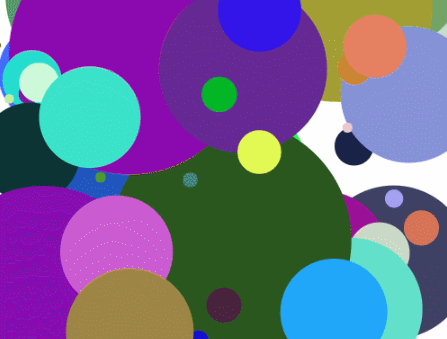
实现原理
思路分析
- 随机颜色
- 使用随机数定义很多大小不同的粒子的尺寸,数量等
- 绘制一帧的函数
- 使用定时器不停的重绘
- 绘制时修改某些变量让画面动起来
关键步骤
定义对象
function Star(x, y, r, max, c, s){
this.x = x;
this.y = y;
this.color = c;
this.radius = r;
this.max = max;
this.speed = s;
this.draw = function(ctx){
ctx.beginPath();
ctx.arc(this.x, this.y, this.radius, 0, Math.PI*2);
ctx.fillStyle = this.color;
ctx.fill();
}
}
产生一个随机颜色
function randomColor(){
var r = Math.floor(Math.random()*255);
var g = Math.floor(Math.random()*255);
var b = Math.floor(Math.random()*255);
return "rgb("+r+", "+g+","+b+")";
}
创建很多星星
var stars = []; // 存放所有星星的实例
function init(cvs){
// 创建很多星星
for(var i=0; i<100; i++){
// 随机产生参数
var x = Math.random()*cvs.width;
var y = Math.random()*cvs.height;
var r = Math.random()*100 +5;
var m = r * 1.5;
var c = randomColor();
var s = Math.random()*3 + 1;
// 实例化星星
var star = new Star(x, y, r, m, c, s);
// 放入到数组集合
stars.push(star);
}
}
绘制所有的星星
// 绘制一帧
function draw(cvs){
var ctx = cvs.getContext("2d");
// 绘制一帧前先清除画布
ctx.clearRect(0, 0, cvs.width, cvs.height);
// 绘制所有的星星
for(var i = 0; i < stars.length; i++){
stars[i].draw(ctx);
}
}
不停的重绘形成动画
window.onload = function(){
var cvs = document.getElementById("cvs");
init(cvs);
setInterval(draw, 50, cvs); // 定时重绘
};
完整代码
<!DOCTYPE html>
<html>
<head>
<meta charset="utf-8" />
<title></title>
<script type="text/javascript">
function Star(x, y, r, m, c, s){
this.x = x;
this.y = y;
this.color = c;
this.radius = r;
this.max = m;
this.speed = s;
this._state = true;
this.draw = function(ctx){
ctx.beginPath();
ctx.arc(this.x, this.y, this.radius, 0, Math.PI*2);
ctx.fillStyle = this.color;
ctx.fill();
if (this.radius >= this.max){
this._state = false;
} else if (this.radius <= 0){
this._state = true;
}
if (this._state){
this.radius += this.speed;
} else {
this.radius -= this.speed;
if(this.radius < 0)
this.radius = 0;
}
}
}
function randomColor(){
var r = Math.floor(Math.random()*255);
var g = Math.floor(Math.random()*255);
var b = Math.floor(Math.random()*255);
return "rgb("+r+", "+g+","+b+")";
}
var stars = []; // 存放所有星星的实例
function init(cvs){
// 创建很多星星
for(var i=0; i<100; i++){
// 随机产生参数
var x = Math.random()*cvs.width;
var y = Math.random()*cvs.height;
var r = Math.random()*100 +5;
var m = r * 1.5;
var c = randomColor();
var s = Math.random()*3 + 1;
// 实例化星星
var star = new Star(x, y, r, m, c, s);
// 放入到数组集合
stars.push(star);
}
}
// 绘制一帧
function draw(cvs){
var ctx = cvs.getContext("2d");
// 绘制一帧前先清除画布
ctx.clearRect(0, 0, cvs.width, cvs.height);
// 绘制所有的星星
for(var i = 0; i < stars.length; i++){
stars[i].draw(ctx);
}
}
window.onload = function(){
var cvs = document.getElementById("cvs");
init(cvs);
setInterval(draw, 50, cvs); // 定时重绘
};
</script>
</head>
<body>
<canvas id="cvs" width="500" height="500"></canvas>
</body>
</html>